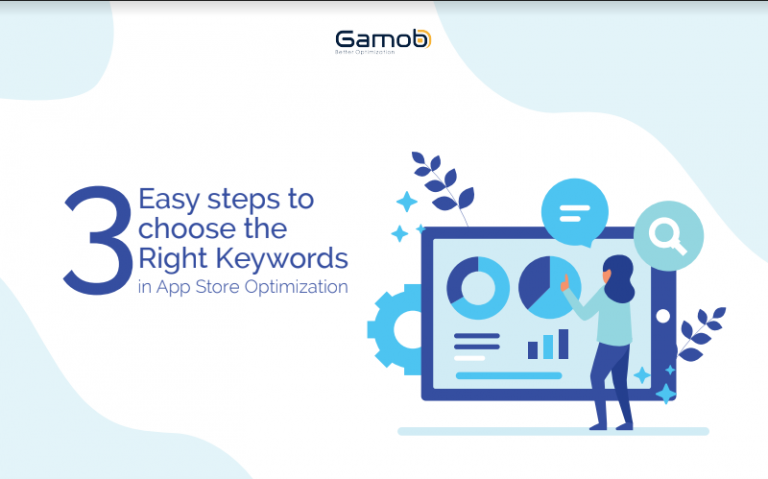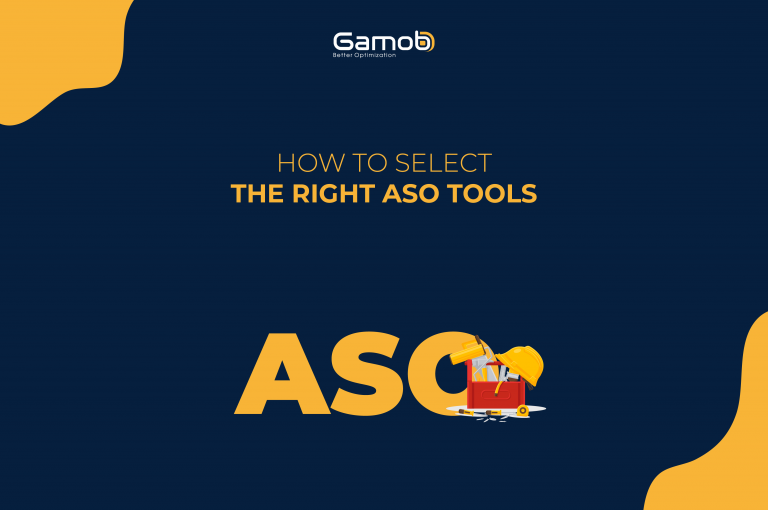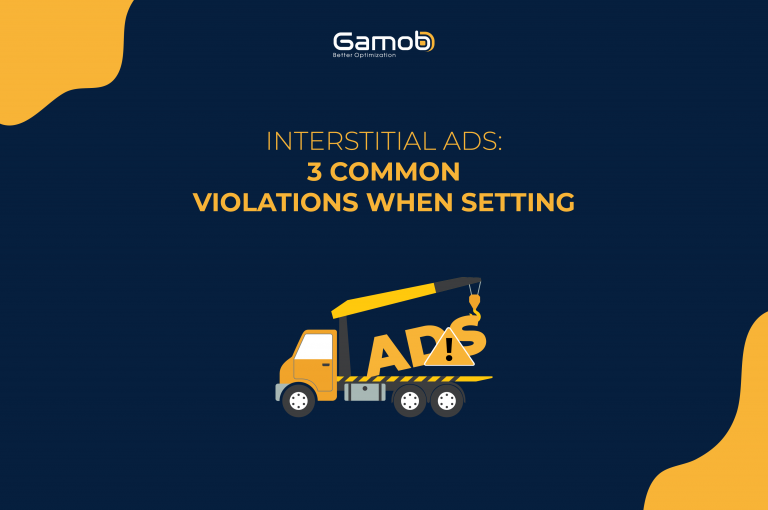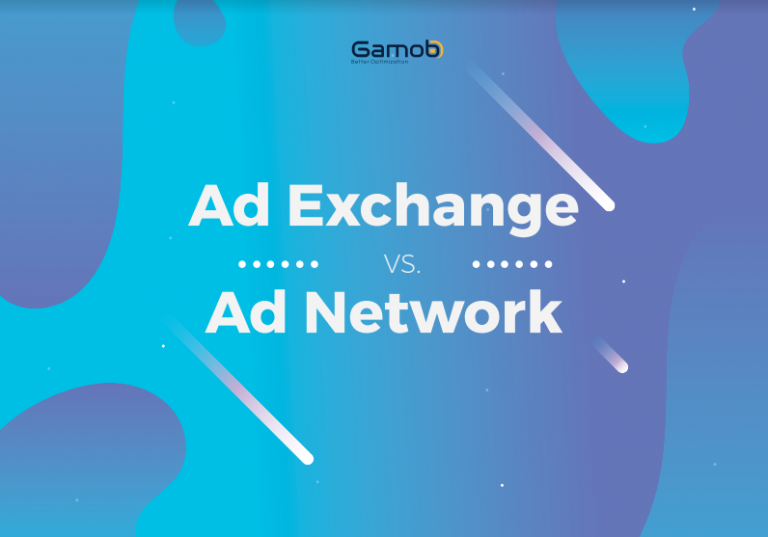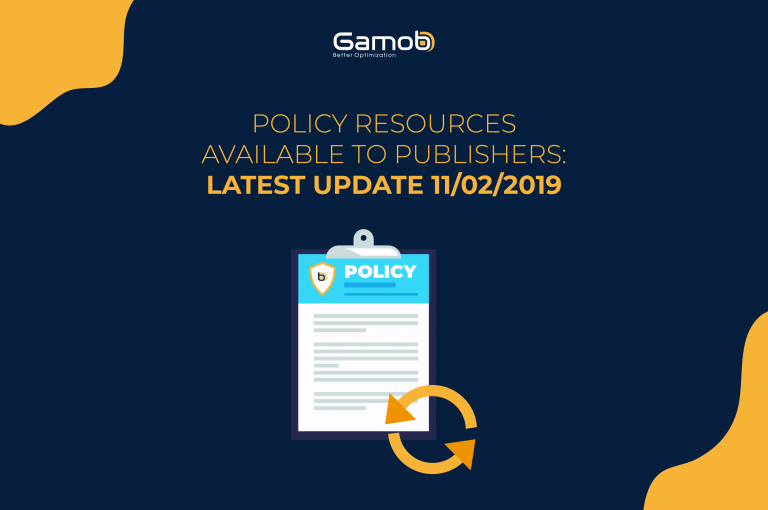As you may already know that ASO is an important process when it comes to increasing organic downloads and attracting more users to your app. However, it’s not easy to go through all the processes of App Store Optimization. Thus, there are various of ASO tools on the internet offering numerous services and features to assist you with each aspect of ASO. Because of this, it is difficult to choose and decide which one is essential and suited your needs.
So instead of wasting time on looking for which one is the best tools then testing each one of them, these are 6 essential tools that every publisher needs to know:
Mobile Action
Mobile Action is one of the most commonly used tools in App Store Optimization. They provide users with a lot of functionalities and features that help developers with 7 key elements in ASO such as App name, App description, Keywords, etc.
Mobile Action is currently the only ASO tool that provides publishers with insights and data that helps app to increase the chance of getting a higher rank by using specific keywords. In addition, it also provides an overview graph for iOS apps. With Mobile Action, publishers will get various helpful insights like download estimation, keyword suggestion, notifications and alerts. Certainly, Mobile Action manages to handle all of its functionality and features and put them in a user-friendly UI.
- Key features: friendly-experienced dashboard, competitor tracking, suggested actions, used by 160k customers from 65 countries
- App stores: iTunes Apple Store and Google Play Store.
- Price: Free (App Analytics). ASO Intelligence starts at $39 per month.
Google AdWords Keyword Planner
One of the biggest challenges that app publishers and marketers is choosing the most relevant keywords for their app. As you may already know that keyword is a very important aspect of ASO. Because of this, Google provides app publishers with Google Adwords Keyword Planner which brings relevant and helpful insights about keywords and key phrases. This Google tool gives publishers an easy and simple keyword suggestion process. Furthermore, Google keyword tool can assist publishers on researching keywords and analyzing its searches.
- Key features: detailed dashboard, provide statistical report of keyword, easy and simple keyword suggestion process
- Price: FREE. Require Sign in.
Google Trends
An addition to the keyword optimization department, Google Trends gives you the most accurate insights on the most trending search terms and topics globally. Publishers and marketers can easily find out the search terms and related keywords that will be suitable for their needs. It always contains precise number of searches for each term and it also categorizes it to each individual country. In that way, anyone can gain the insights that they need about specific keywords and search terms in a simplified way with detailed data.
- Key features: provide global-updated insights of trending terms and keywords, detailed and categorized statistics.
- Price: FREE
Apptweak
When it comes to comprehensive ASO report and excellent user interface experience, Apptweak is one of the best tools that every app publisher should know. With iOS operating system, Apptweak main focus is on localization and all of the reports covers more than 60 countries around the globe. Thus, this gives marketers and publishers a precise overview of their stats, visual and other aspects in App Store Optimization.
- Key features: personalized and actionable recommendations (ASO reports); multilingual keyword intelligence tool; competition analysis; Search Ads intelligence dashboard
- App stores: iTunes Apple Store and Google Play Store.
- Price: 7-day free trial, Starter plan – $60/month, Pro plan – $150/month, Guru plan – $300/month, $600/month
Sensor Tower
With Sensor Tower, it provides user feature that can track measurements in keyword research process such as keyword traffic, keyword difficulty, rank and competition. Sensor Tower also allows publishers to compare their app with competitors and presents users with helpful insights in order to learn and improve throughout keyword optimization process. However, there are a certain about of information which are based on Sensor Tower internal scaling system so it can be difficult sometimes when you want to convert them to App Store values. Furthermore, most features are available only for paid members. But overall, Sensor Tower is a decent and useful ASO tool that you should consider to use.
- Key features: app ranking, keyword optimization, keyword translation, download and revenue estimates, and competitor tracking.
- App stores: iTunes Apple Store and Google Play Store.
- Price: Small Business – Pro: $80/month, Business: $400/month, custom pricing for Enterprise plans
App Annie
Last but not least, App Annie is possibly the biggest ASO platform out there in the market. App Annie strongest strength is based on it database, which provides massive insights regarding a huge diversity of apps. App Annie’s users can have an excellent overview of their market that they have chosen and App Annie also provides the ability for publishers to research their competitors precisely from the inside out. However, there are some features that are still unavailable like tracking the keyword traffic and difficulty scores. Despite lacking some functionality, App Annie is still a useful ASO tool that provides excellent information and valuable insight that every mobile app developer should try.
- Key features: keyword and competitor tracking, advanced search filters, analyse keyword rankings.
- App stores: iTunes Apple Store and Google Play Store.
- Price: Free (for Store Stats and ASO tools).
If you find this post provides you with useful information, please support us by completing our survey and get free access to our “ASO: App Store Optimization Vol.1 ” E-book. We appreciate your time and support.
Thank you and have a nice day!.
For more articles on ASO Tools, please find it here.