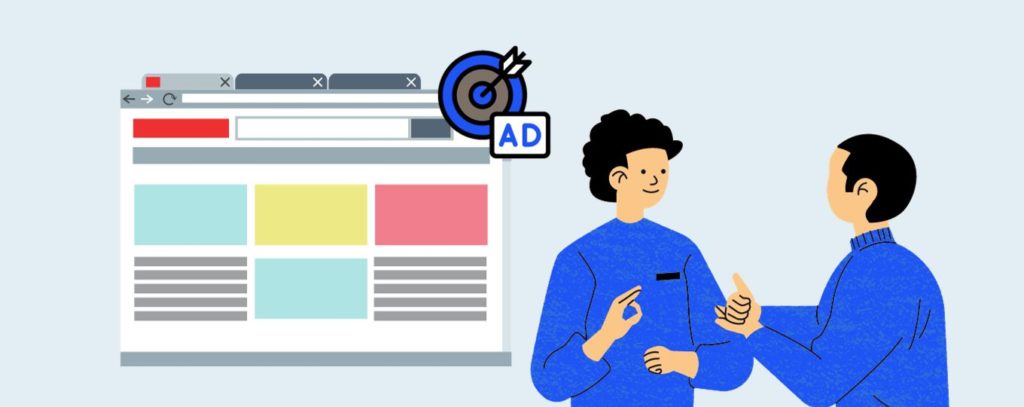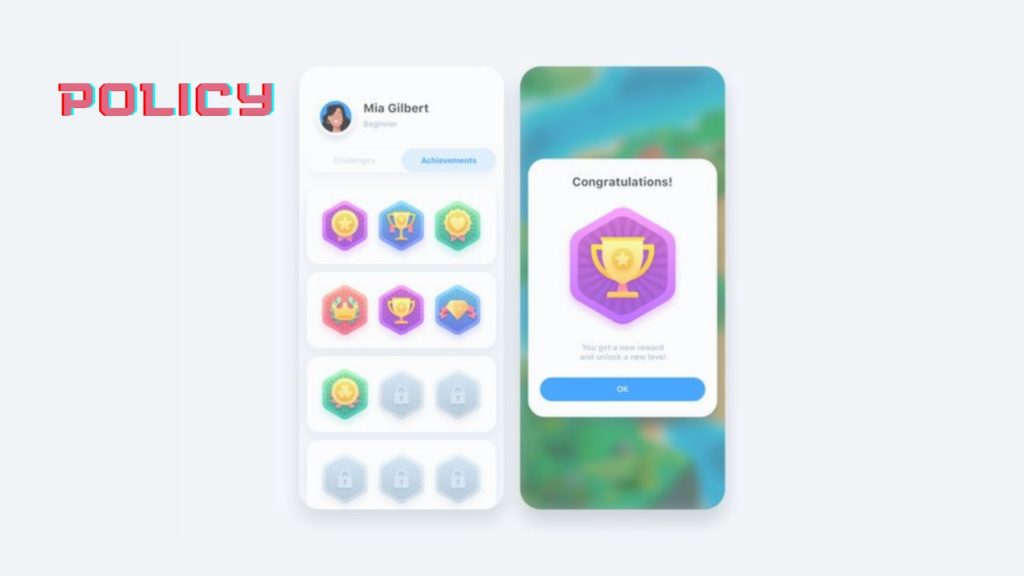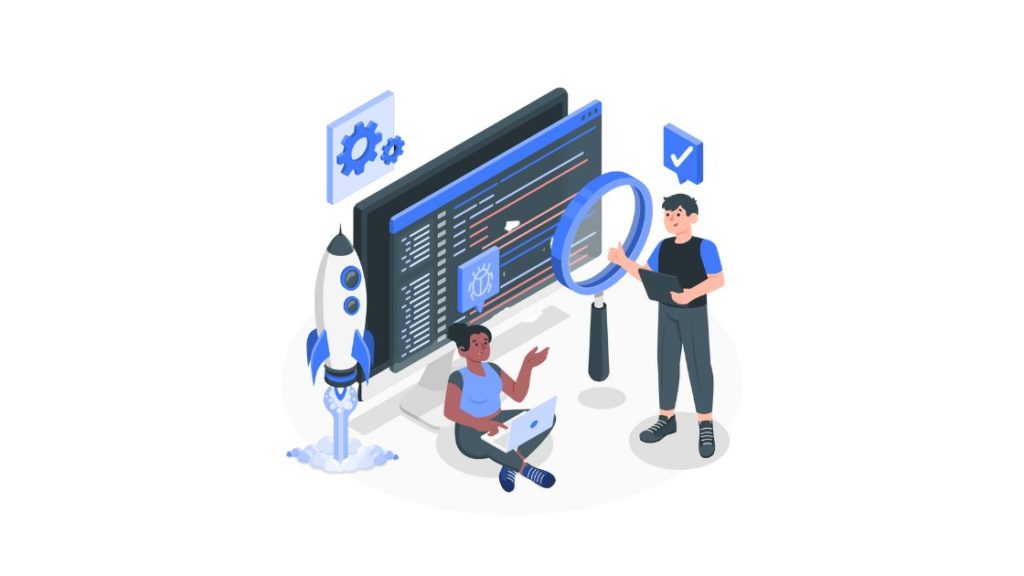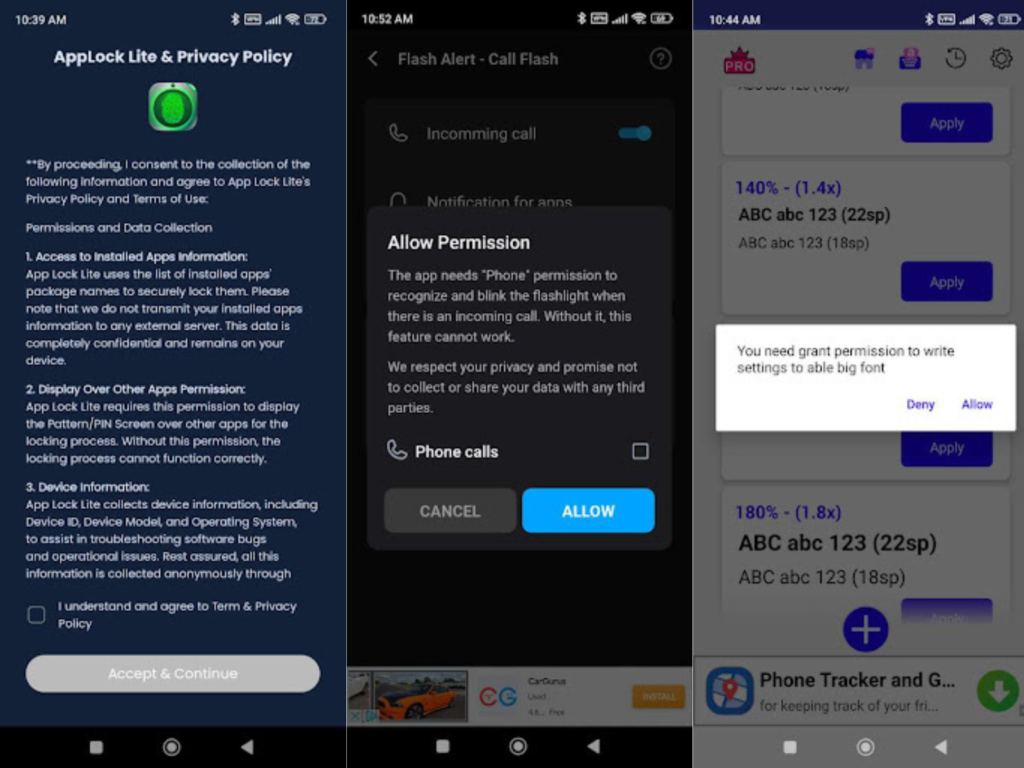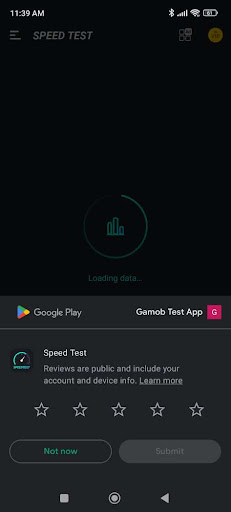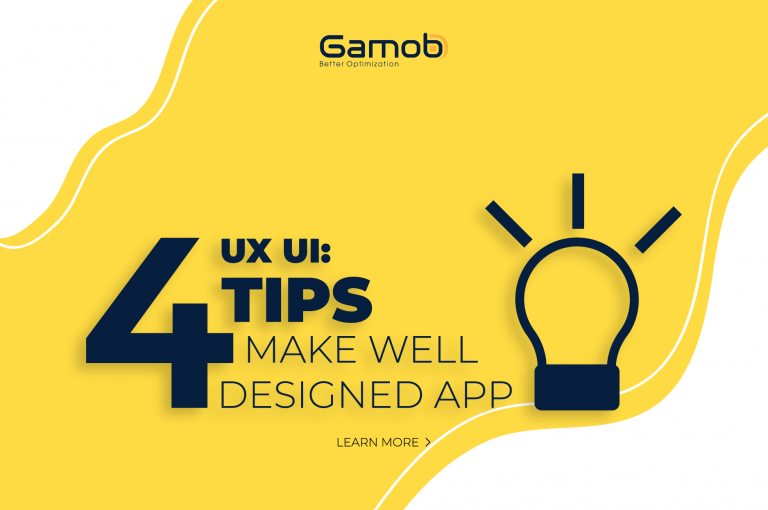Were you ever playing games on your smartphone, and when you finish a session, another game ad popping up on the screen? Exhausted already, right? But this time, it is less frustrating, while more fun, as it allows you to play a trial of the game 😀 5 seconds from this ad will show a slice of your game, provide user with interaction, therefore determine user’s attitude toward your app or game. This kind of ad is called playable ad, and it is becoming more and more popular these days.
From the beginning, static banner and video were served only for the purpose of advertisers, then came rewarded videos, which interest all sides: advertisers, developers and players. But now, instead of looking at an ad for 30 seconds without knowing its gameplay like in the past, this innovative creative give users what they really want – high-quality entertainment they can play with, packaged nice and neatly into a 30 second advertisement.
Like building an actual game, getting the interaction right in a playable ad requires some knowledge and finesse. Clearly, dynamic ads (especially playable ads) own the much more prevailing and appealing features than its ascendant static one. Consider the given metrics below (powered by Chartboost), playable ads have obvious advantages on increasing downloads and profits, while helping you spot flaws in your gameplay to improve. But its average eCPM is up to 5 or 6 times higher than static interstitial !!
However, if your budget is sufficient enough, and ready to go all-in in this competitive race, listen to some notable strategies below:
Less is more
- Simplify your game to your ad
Easily understand that you should not make bring the entire game into your ad. Your playable ad should be a simplified, featured version.
Indeed, the playable ad reflect your first effort to users, therefore forming their impressions on your app. For instance, you have a painting game, with complicated pictures, but since you have only 15 to 30 seconds to show off, you wouldn’t repeat the app’s gameplay. You’d probably make another, a lot more direct picture to paint and utilize that in your playable ad rather. If they enjoy the ad, they will probably enjoy the challenging app too.
The features that make your app unique, you don’t want to leave it out of the app. Instead, this is when you need to make it outshine the most: like characteristics, animations, personalities, or other components in every app that distinguish your gameplay from the audience. Even simplified, be sure to maintain in your playable ad two or three of these.
For example, the level will be easy, but some unique costume and weapons can be offered to users. Feel free to extract the most classic ones, you want to create the greatest possible first impression.
It is obvious that a messy and confusing UI/UX of a game is not going to attract and engage potential users in experiencing your ad. To improve the play rate, designing or redesigning interface minimally is a must, along with reducing visual clutter and adding new call to actions to play. What we found is that ads with the highest play rates were the most simplified and easy to look at.
Easy is better
In a mobile app, it might take a while before users get the hang of the gameplay. But in a 30 second playable ad, you don’t have much time to teach your users how to play.
Therefore, user has to understand how the playable ad works in the first 3 to 4 seconds. That means displaying “hands” that show the user where to swipe, highlighting key buttons, offering hints, and providing concise and explicit instructions that are needed to optimize.
If not, users won’t understand how to engage with the playable ad, thus exit. Or worse, install the app, and uninstall it later.
- Set the difficulty level to easy-medium
Level design is an art. Just like in a mobile game, if the playable ad is too difficult, users will grow frustrated and move on. If the playable ad is too easy, it’s not challenging the player, and users might not feel like installing the app is worth their time.
It took us a while, but we found the perfect sweet spot: setting the playable ad on the easy side of medium delivers the best results. Guide your users, but don’t give them all the answers. They should feel like they’re figuring something out by themselves. This way, they grow intrigued and interested.
That brings us to our next point: users love winning. If you let the user win the playable ad, they’ll be more likely to install the app at the end. It puts them in a good mood, and makes them think that they’ve got a knack for your app. This is also why making the difficulty level a bit easier than normal is important.
- Tease users with the “next level”
In between the gameplay and the end card, quickly flash a screenshot of the next level so users get a look before being prompted to continue playing by downloading the app. It’s a simple teaser that will encourage users to install the app by creating a strong sense of anticipation.
If you’ve done everything right, users should feel compelled to install so they can continue playing the next level that was intimidating.
Optimized is right
- Target who are ready to engage
Like games, playable ads are going to have a niche. If your users are on the iPhone 6, will your ad fit to the aspect ratio? Or are you advertising to players who already lean towards your game’s genre? For instance, mobile casino developer Product Madness leveraged affinity targeting and their wide user base to find new players, raising overall conversion rates far over static ads.
We began focusing our playable ad campaigns on casual game genres (match3, puzzle, casino) and saw them perform extremely well. We’re now testing with strategy and RPG games to optimize for that first engagement. In general, player targeting is key for optimized campaigns and especially important for playable ad formats.
- Optimize your app store page
We’re seeing that the average IPM (installs per thousand impressions) for playable ads is almost 5x higher than rewarded video ads. That means, your app store page is about to get the most traffic it’s ever received.
It’d be a shame to get a user to click-through to the app store and not actually convert. Ensure conversion rates stay as high as possible by optimizing your app store page. Display an app trailer that’s similar to the playable ad that brought the user there. Screenshots and language should also match the tone of the ad.
To sum up the point, here’s an infographic for you, enjoy 😀